At least one checkbox must be selected (checked)
There is a form with multiple checkboxes and we’re going to make sure that at least one is checked using pure JavaScript. To set a custom validation error message, we will use setCustomValidity() method.
Here’s how the error message will look in the Google Chrome browser when trying to send a form without selecting a checkbox:
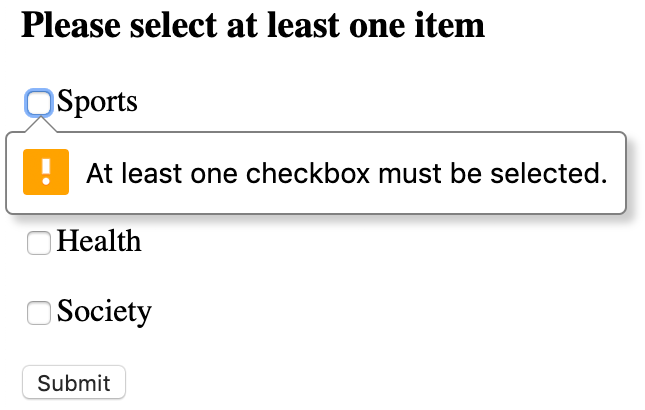
HTML code:
<!DOCTYPE HTML>
<html>
<head>
<title>At least one checkbox must be selected</title>
<meta charset="utf-8">
</head>
<body>
<form id="sectionForm" method="post">
<h3>Please select at least one item</h3>
<p><input type="checkbox" name="section" value="sports">Sports</p>
<p><input type="checkbox" name="section" value="business">Business</p>
<p><input type="checkbox" name="section" value="health">Health</p>
<p><input type="checkbox" name="section" value="society">Society</p>
<p><input type="submit" value="Submit"></p>
</form>
<script src="script.js"></script>
</body>
</html>
A content of the script.js file:
(function() {
const form = document.querySelector('#sectionForm');
const checkboxes = form.querySelectorAll('input[type=checkbox]');
const checkboxLength = checkboxes.length;
const firstCheckbox = checkboxLength > 0 ? checkboxes[0] : null;
function init() {
if (firstCheckbox) {
for (let i = 0; i < checkboxLength; i++) {
checkboxes[i].addEventListener('change', checkValidity);
}
checkValidity();
}
}
function isChecked() {
for (let i = 0; i < checkboxLength; i++) {
if (checkboxes[i].checked) return true;
}
return false;
}
function checkValidity() {
const errorMessage = !isChecked() ? 'At least one checkbox must be selected.' : '';
firstCheckbox.setCustomValidity(errorMessage);
}
init();
})();

Leave a comment